What is CalibreWebAlternative?
This is a web server to the popular book management application Calibre. We found that the builtin webserver was kinda shit, so we're building our own. (make this friendlier later)
Features
- navbar with tags, series, authors, etc
- Search by author, identifier, title
- authentication
Some screenshots
Here's how the various lists look like
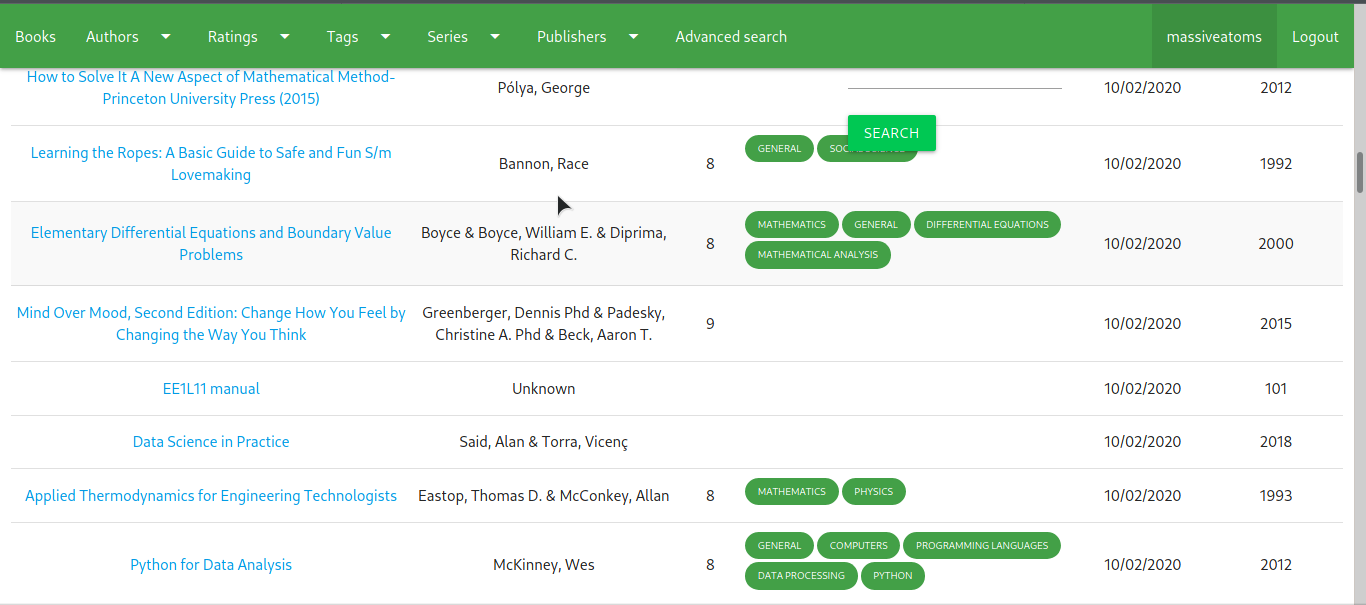 Book detail
Book detail
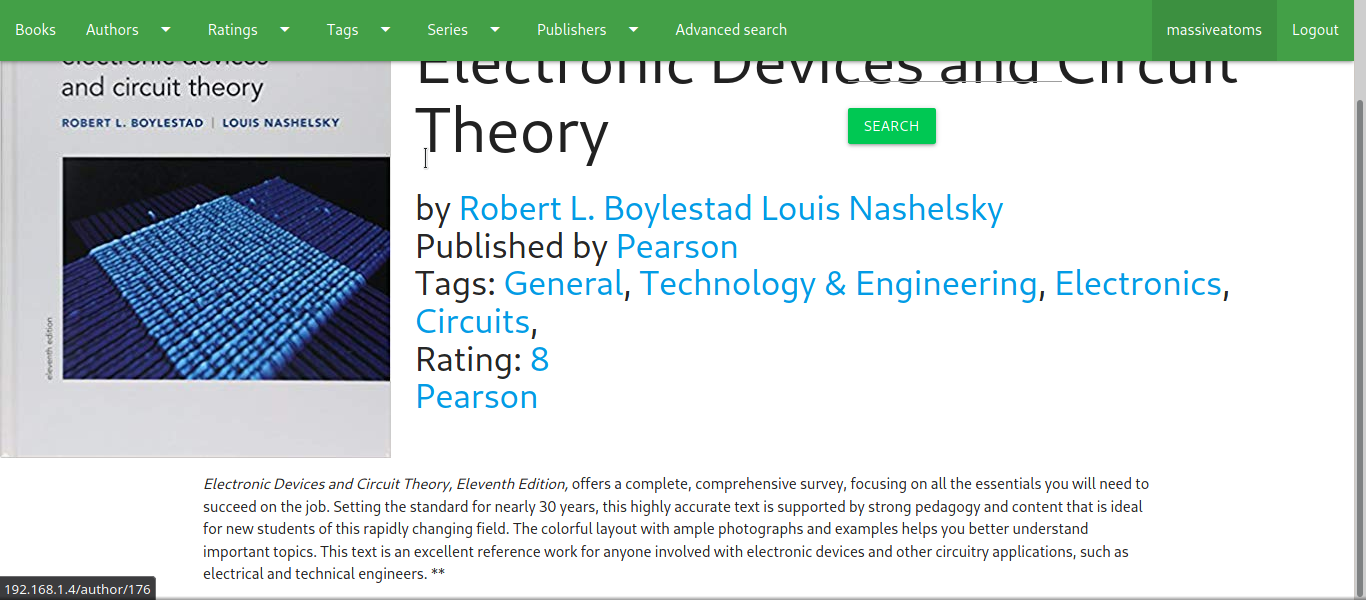 navbar
navbar
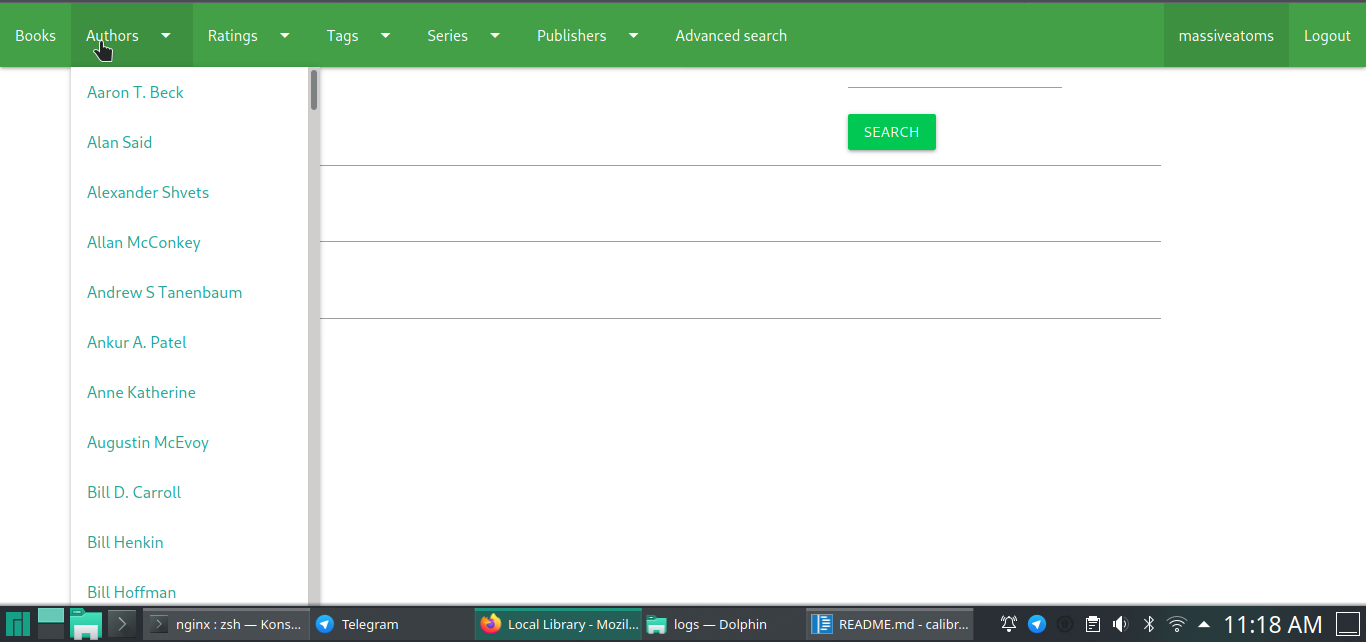 Adanced search
Adanced search
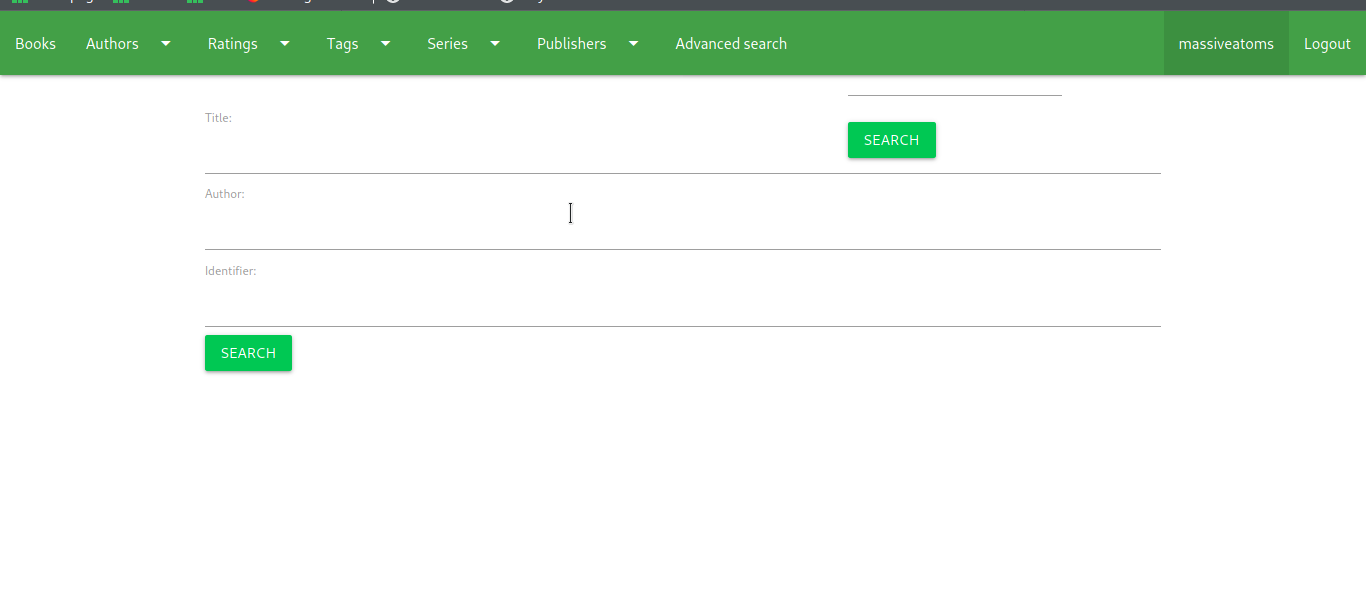
requirements
Django 3.0
Calibre 4.13 (I have not tested it with anything else atm, will be resolved later)
how to use:
- clone repo
- Remove the
.bakfrom./CalibreWebCompanion/settings.json.bakanddb.sqlite3.bak - Edit
./CalibreWebCompanion/settings.json. Definitely change the secret key - Not sure if the db needs to be regenerated, but we'll see later !!!!!!!!!!
- pip install -r requirements.txt
- install gunicorn and nginx
- move this nginx.conf to /etc/nginx
- make whatever user nginx runs as (in this case, massiveatoms) the owner of calibredir
- give execute permissions to parent of calibredir
- cd to repo, run
gunicorn CalibreWebCompanion.wsgi - start nginx
sudo systemctl restart nginx
./CalibreWebCompanion
run ./manage.py runserver
Ignore pretty much everything below if you're not working on the project
Profiling
To do profiling, you have to create some dummy users
Unbakify a file ./loadtesting/dummyusers.json.bak and fill in the credentials for the dummy users
While django is running, open another shell and cd to ./loadtesting and run ./bench.py
To have a more interactive session,
comment out
run-time = 2m
headless = true
in locust.conf, and then run ./bench.py
You can then go to http://localhost:8089/ to see live graphs, tweak the number of users and more.
Finished Features
- Books
- navbar with tags, series, authors, etc
- Search
- authentication
- Cache
- logging
- deploy instructions
TODO ROADMAP
- cache with vary headers
- localisation
- Beautifying template (only works well on 720p, no other viewports)
- Setup email functionality